Getting Started
Create your NFT
Creating your first NFT can be an anxious and intimidating process. To help you navigate our Marketplace, we provide a guide on how to upload, create, and mint your NFTs. Minting refers to the process of creating an NFT or token on the blockchain. This means that what you've uploaded and paid for is transformed into an NFT and recorded on the blockchain.
How to Create an NFT
Step 1: Go to Create Page
First you will have to navigate to our 'Create' page found in our navigation bar or you can Click Here.

Step 2: Select Your Option
Next you will be redirected to this page that offers us to options:
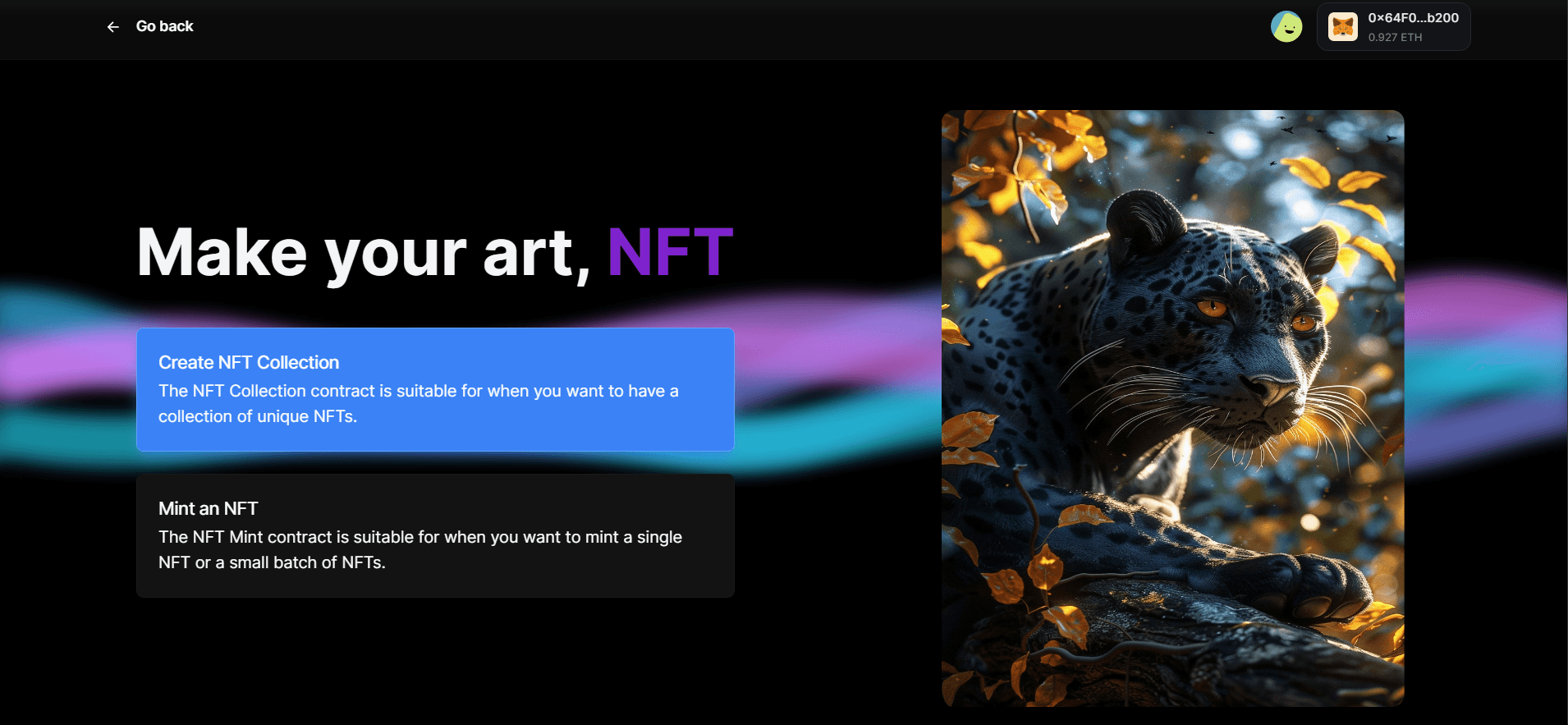
- Create NFT Collection: This option will be the first step for every beginner. Creating your first collection will be like creating and album for your NFTs!
- Mint an NFT: After creating your collection or have an existing one, you can now mint your individual NFT and save it your own collection.
Creating NFT Collection
Here is an example of creating your collection:
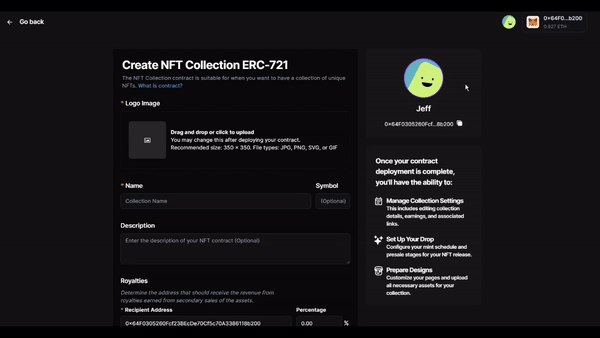
To summarize, what you will need is the image file of your collection. Then create a name and description that can attract other creators to take an interest in your NFTs. Then you can set how much revenue you can receive from that collection.
Minting an NFT
Next we will go through with how to mint an NFT! Select 'Mint an NFT' in the Create page
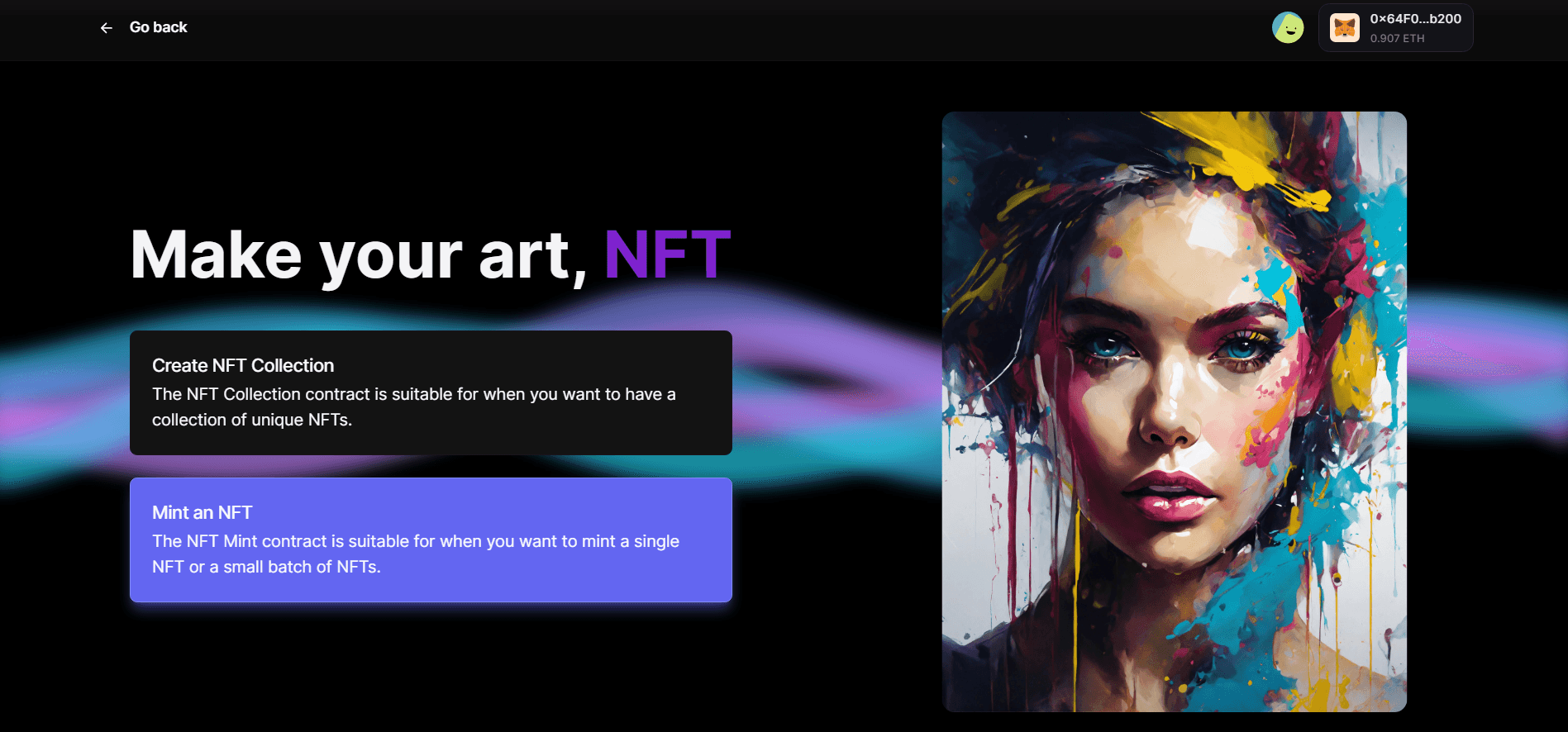
Then follow through the steps presented in this example:
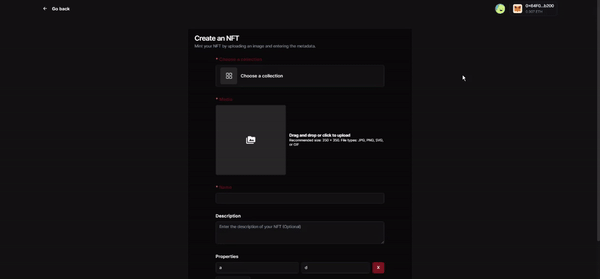
You only need to upload the image you want to be minted to an NFT. After that, adding a description and traits which adds relevancy, engagement in the community and adds more traceability to your NFTs
